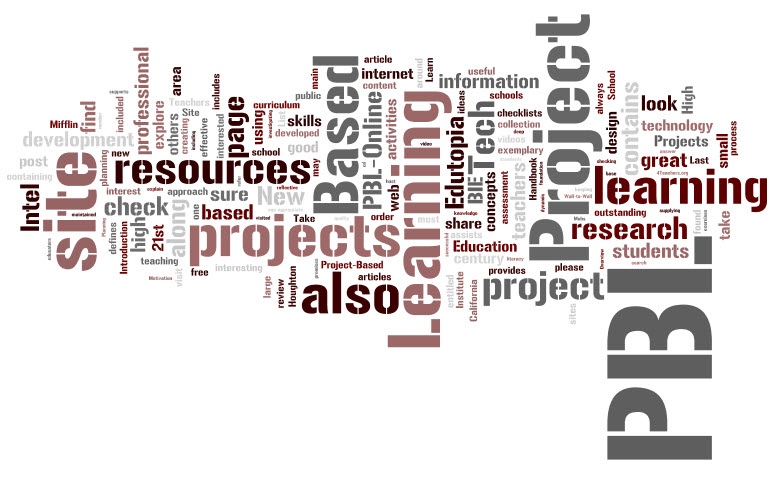Welcome to a post that takes you on a jouney from offline to online PBL. Best of all, you can use these ideas to bring a past poroject of yours to the blended and eLearning classroom. In this post, I will provide thoughts and reflections to get you started along with some amazing free resource links. Please take a moment to subscribe by email or RSS and also give me a follow on Twitter at mjgormans. I promise you will find some great information coming your way this school year…So Sign Up Now and please pass this on with a retweet! – Mike Gorman (https://21centuryedtech.wordpress.com/)
Booking Info – Are you looking for a practical and affordable professional development workshop for your school or conference? I have traveled the country delivering PD relating to technology integration, PBL, STEM, Digital Literacy, and the 4 C’s. I have delivered hundreds of workshops and presentations. Check out my Booking Page . I have some powerful online interactive workshops and webinars that can be used to engage learning in this new environment. Eamil we and we can talk about a powerful interactive online workshop for educators that models blended learning best practices. Thanks so much. Michael Gorman (mjgormans@gmail.com).
The Blended and eLearning PBL Classroom… A Journey from Analog to Digital Project Based Learning
I have received questions from many educators asking how they can make Project Based Learning work in their classroom in a time of school closures and eLearning due to the virus. I think this is a great question, and I also believe that PBL must go on regardless of the learning environment. At first it may seem difficult, but after some reflection and planning it really is possible, and I am certain even more powerful. In fact, once the virus is behind us we might even find ourselves still using techniques and resources that we found powerful through this challenging era. Let us take a closer look!
Please look at a short PBL unit I have listed below. I have this as an example of something an educator may have done with students as a PBL unit in the four walled classroom. After reading, I want to provide some thoughts and ideas of what we can learn from this example we go forward.
PBL Project Example
Driving Question: How can we celebrate the heroes in our community?
Project Summary: Student begin an inquiry into what a hero is. Next, students learn about heroes and their attributes using their text and the library. The class then makes a list of attributes as to what a hero is. Individually students select a perceived hero from the community. In groups, they work together to come up with a list of questions they can ask the hero they have chosen. The students then interview and write a persuasive paper on their hero. Finally, they share with the hero that they chose, and read it at a Community Celebration Night which is planned by the students.
Products: Research Notes, Journal, Class list, Group questions, Individual paper, Persuasive paper
Action Item and Final Product: Community Hero Celebration Night
As you can see this is a wonderful project which allows students to learn, understand, and apply standards along with those important 21st Century Skills. I would like to look at this and offer some ways this PBL Unit could fit into both the blended and eLearning environment. As we do this… what lessons can be learned? As you see how I have walked this one-time analog project into the digital world, think about how you might do the same with one of your past projects. Take a moment to read components found in the project summary with the possible cross over ideas that could apply. I hope you enjoy the possibilities along with some of the resource links included.
- Students begin an inquiry into what a hero is. – A Question Formulation Technique (QFT) is employed to get students to own and inquire the question of what a hero is. This can be done online using a ZOOM or Chat room, or a set of discussion posts from the LMS, or a shared document. The Right Question Institute even has a way to do QFT online, along with shared templates.
- Students learn about heroes and their attributes using their text and the library. – The library is a great place to start and it may even be available at your school in a virtual sense along with the expertise of the teacher librarian. Perhaps that valuable resource person can lead students to places they have never explored, but already exist. How might you and that specialist do a ZOOM or virtual meeting with your students? Think about other resources on the web and have students view and evaluate. I know PBS Learning Media has some great free resources students could use. This would be a wonderful time to teach a little internet literacy. Students can also journey beyond the school walls and textbook. Is there a good online Mentor Book that might help? What a great opportunity for an online student reading and sharing!
- The class them makes a list of attributes as to what a hero is. – This can be done using a shared Google or Word Doc. It could also be part of an LMS discussion or use collaborative post its from Padlet or check out some of these other ideas using Padlet. It could start in small groups and go out to the entire class. Why not have students vote on what attributes are most important using a survey or polling tool such as Poll Everywhere? You may find that digitizing a “Making Thinking Visible Tool” from Project Zero at Harvard could be powerful.
- Individually students select a perceived hero from the community. – This can be done electronically either through discussion with teacher, other students, or even the use of an electronic journal that could be employed throughout the entire project. You may even want to look at Read Write Think Apps or Classtools for ideas.
- In groups, they work together to come up with a list of questions they can ask the hero they have chosen. – Students are great at digital collaboration! Perhaps they will use an LMS Chat Room, ZOOM, or their Cell Phone. Sometimes it is great to give them a choice. Make sure you include a lesson on Digital Citizenship which can be put online using free resources at Common Sense Media. You may even want to include some of those PBLWorks Rubrics as part of a digital discussion, exit tick, or self-assessment.
- The students then interview and write a persuasive paper on their hero. – What an amazing world we live in! This interview can be conducted using any digital device, even a cell phone. Parents should be aware of these interviews and hero should be approved by parent(s) and teacher. In fact, I encourage grandma or grandpa over a thousand miles away! Perhaps there is a veteran in a Nursing Home. While students still write a paper and learn the art of persuasion, they also use a technology of their choice to present their findings. Perhaps it an ebook using Book Creator, a video, or one of the many apps found on the Padagogy Wheel.
- Finally, they share with the hero that they chose and read it at a Community Celebration Night which is planned by the students. – This is the final celebration and the answer to the Driving Question. This could be done via ZOOM, Google Hangout in a synchronous fashion, or through a website like Weebly or Google Sites if the choice is asynchronous. Best of all, every student, heroe, and family can be part of it since it is virtual!
Honor your past practice. There are a lot of great projects in your tool kit that are so valuable. Do not start over, instead re-engineer and refine to allow for a new mode of learning using existing concepts and resources. I hope you can see that reengineering a past project to take that eLearning or blended plunge is possible! In fact, you may find it even more powerful by opening the walls of the school a bit more. Designing a PBL unit in this fashion allows real learning to continue both in and out of the classroom. The school schedule can change, but student learning does not. As you look at past projects you may also want to look at the many possibilities of PBL units you can find online from places such as PBLWorks or Learning Reviews. As you take this journey you will find that your PBL will become more engaging, authentic, and powerful. Digital and eLearning possibilities amplify those important standards, skills, understanding, and learning! What project will you choose? Enjoy your new journey in the exciting world of Blended PBL!
Thanks for joining me on this wonderful journey of 21st century (and even before that) learning. Join me in future weeks as together we continue to explore several more posts devoted to the Flipped Classrooms, Project Based Learning, Assessing 21st century skills, PBL, STEM, technology integration, web resources, and digital literacy. I enjoy learning from all of you. Also remember to subscribe to this blog by RSS or email and follow me on twitter at mjgormans. I also appreciate your sharing of this post and any retweets. Keep up the amazing work, have a great week, and a enjoy this wonderful new school year. Welcome to the Future! – Mike Gorman
Booking Info – Are you looking for a practical and affordable professional development workshop for your school or conference? I have traveled the country delivering PD relating to technology integration, PBL, STEM, Digital Literacy, and the 4 C’s. I have delivered hundreds of workshops and presentations. Check out my Booking Page . I have some powerful online interactive workshops and webinars that can be used to engage learning in this new environment. Thanks so much. Michael Gorman