Welcome to a new series that is must read for any educator wanting to facilitate web page evaluation by students. It will include information along with a poster for each step you can use in the classroom Best of all, it will support students becoming scholarly digital citizens. First, to ensure you do not miss one of these valuable posts or other resources covering PBL, Digital Curriculum, Web 2.0, STEM, 21st century learning, and technology integration please sign up for 21centuryedtech by email or RSS. As always, I invite you to follow me on twitter (@mjgormans). Please give this post a retweet and pass it on. Have a great week – Michael Gorman (21centuryedtech)
Quick Note I have been getting a lot of requests asking if I will make a visit to your school, organization, or conference. Please be aware that I am available to assist you in providing professional development and presentations. I have had the opportunity to network in person across the country and invite your inquiry at my booking information page and at mjgormans@gmail.com. Please note that I do need plenty of advance notice as my schedule does fill quickly.
The Seven Steps to Web Site Evaluation – Step A
Welcome to the web site evaluation page evaluation series of posts. As I speak with educators across the nation I find there is a need for all teachers to emphasize proper web site evaluation by students. As part of my Digital Native/Digital Immigrant Presentation I call on Digital Immigrants (You and Me) to use their life long experience and education to show Digit ital Natives (Our students), how to make the best use of information they find on the web. In fact finding the information is a whole other topic and you can learn in some future posts
I believe that web evaluation must be a simple process that can also be applied to memory. Thus the reason for my (A-G) approach. This series is devoted to teaching these skills and I have spent hours preparing resources that you are free to use. I have divided this series using my A-G approach. Please, if you ever have the opportunity, visit me at one of my conference presentations, check out one of my webinars, or invite me to your school district to help inform your entire faculty. It really is time to help kids understand that there are no whales in Lake Michigan, the Southwest Tree Octopus is nonexistent, study of cats and bearded men did not really happen, moon creatures failed to film the lunar landing, and Columbus was not born in Australia. Please enjoy, share, and use!
A Is For Author
One of the most important findings in determining the usefulness of a web page is discovering:
1. Who Wrote It – Look for an author of the article. Remember the author is the one who wrote the article. It may not be the same person as the publisher of the web site. It may even be someone that is no longer living. It is important to determine if the article being researched has an author. In some cases there may not be an author listed. In this case one must investigate organization or sponsor. If there is an author listed one must still investigate the organization and sponsor.
2. Who Is The Sponsor Of The Site – Many times one may not find an author but should be able to find the sponsor for a written article. The sponsor usually has an interest in the information given. It may actually be the author, and in many cases used for written citations. The sponsor may be found anywhere on the page. Sometimes it is in the title, often times at the top, and still other times buried deep in contact information. Remember, every page should have a sponsor.
3. What Host Has Provided The Space Where This Website Resides– This refers to the host of the site. In many cases it could be a third party that is not related at all to the author or the sponsor. Do not confuse the host with being the author, backing the sponsor, or having any interest in the article being researched.
After the author, organization, and sponsor are determined, a researcher must next determine the following in regards to the author, organization, and sponsor.
1. What Credentials Does The Author Possess – Credentials refer to author background allowing them to be considered a possible expert. This may include degrees earned in the subject area, important biographical information, occupational status, past efforts and work, and collection of other writings and publications. This information can be found possibly at the site and should also be confirmed through research elsewhere on-line.
2. What Is The Credibility Of The Sponsor – The sponsor should also be a reliable source of information. This is especially true if the sponsor is the author, or no author is given. One may also want to reflect on the purpose and intent of the sponsor in supplying the information. When in question about a sponsor, further research should be performed on the internet.
Web verification is important when determining credentials and reliability of both author and sponsor. Realize when searching a name in a search engine such as Google that the first and last name should be entered in quotes. One example is “Robert Lee”, or in this case possibly “Robert E Lee” Be aware that one must validate that this credential search may turn up names that are unrelated to the person being searched. Double check and optimize the search with other keyword such as “Robert E Lee” “Civil War”One must also be certain to search and validate the sponsor using this same manner.
Another form of credential verification can be found on the sponsor web site where article was hosted. It may include author biography and credentials. It may also include mission and purpose of the sponsor. Realize that any information found on the site in regards to author and sponsor should be verified using third party sources including web, databases, or hard copy reference.
Please be aware that I will be listing and providing resources for those next 6 steps. Please keep coming back and here is that poster I promised. On one side you will find a colorful poster and the other an article for your students. Please feel free to use and to share.
Download Poster Here: a1_poster_info
Enjoying the series?… Please let me know by email, response, and sign up… and please share with a Retweet!
Thank you for joining me and if you have an idea that you feel is important please leave a comment or pass it on to me in an email. I hope you found this information something you can use in your school and to share with other educators. As always , I invite you to follow me on twitter (@mjgormans). Please give this post a retweet and pass it on to someone who will benefit. To ensure you do not miss a future valuable post or other resource covering PBL, Digital Curriculum, STEM, 21st century learning, and technology integration please sign up for21centuryedtech by email or RSS. Have a great week… enjoy the Discussion! – Mike (https://21centuryedtech.wordpress.com/)

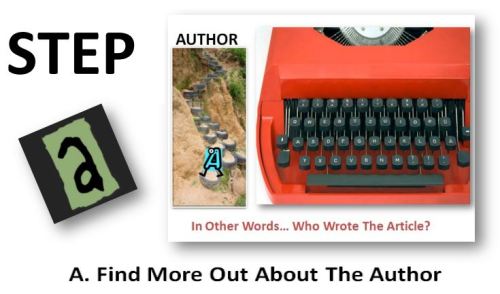

















I very much appreciate your points about ‘sponsors’ of information… I think it’s critical for all of us to consider.
I have a couple of questions…
Your post centers on the idea of single author single voice websites. I’m not sure what the statistics are… but much of the internet doesn’t correspond to that. Do you think students should favour single author content?
Credentials are a replacement for information. They are also often very misleading. They indicate a person who has been willing to do a certain amount of work in a field, but say little about that person’s place or position in the field. A look at a network, a search for positive reviews of the work, a search through comments… these are 21st century cues of authority. What do you see the relationship between network validation and traditional credentials?
Also… even Mark Prensky, who coined the term digital native no longer uses the term. It is misleading and presumes a depth of literacy in students that is lacking and positions ‘older people’ as incapable of the same depth of knowledge. Which, among other things, omits the fact that those older people are the ones who built the internet. The vast majority of the best edtech professionals i know are over 50. Do you think that older people are fundamentally different in their relationship to technology?
Wow…I appreciate your reflections and sorry I am late in posting back. Got lost in the mountains of Spam! I believe that students should know the difference between single author and sponsored writing on a site. From there they should be able to evaluate and check for credibility. It is always best to point back to an author… but organizational writing can be acceptable. It all goes back to are students checking both credentials and cross referencing what appear to be facts.
Your second question is most interesting. I think of Steve Jobs and Bill Gates and it seems their position might be more important then their credentials. Again I think it is most important for students to recognize the difference and make a decision through some cross referencing of information. In fact you bring up a point that should be a discussion as kids dive in to in depth inquiry.
Last… I always use digital native in a tongue and cheek way. I am an analog native… my first classroom machine was a radio shack and my first video game was pong! I really feel that my generation has so much to give to today’s youth. We must honor our educators experience as we help them transform practice to better communicate with students. I believe our students must learn to focus, reflect, and revise which is a skill that seems to be lost in a fast pace society. I do feel that young people are great users of technology but it is up to us to help them not only produce but be innovative!
Thanks and I enjoyed the moment reflection you gave me! It is nice to be able to focus on an idea.
Mike
Pingback: I know it’s true…I read it online | (Up)Front and Centre
Thanks for sharing in your blog with others – Mike