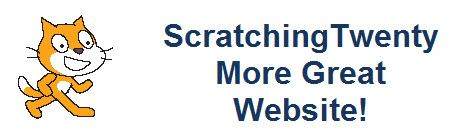Welcome to Part Four in this four part Series exploring Scratch, a free program from MIT that is engaging students across the nation. This time I have struck the mother lode with twenty sites that are bound to bring relief to those itching to learn Scratch. As you know, Scratch crosses all curriculum, facilitates 21st Century skills, encompasses NET standards, promotes STEM thinking, and can be incorporated into PBL. It also promotes creativity, tinkering, logical thinking, innovation, reinvention, and collaboration! And did I mention it is free! By the way sustain your learning by subscribing to this Blog by RSS or Email. Future posts include Flip Cameras in the classroom, researching on the internet, and iPads in education. I also welcome you to follow me on Twitter at mjgormans and check out my 21century Edtech Wiki filled with resources including my entire Scratch Archive. Now lets take a look at the Scratch Site! – Have a great week! – Mike
Quick Note – Check out my Scratch Webinar. It is free and is available at the Siemens Discovery STEM Academy Website.
Scratch.ie – Wow, I thought I had already found some awesome Scratch resources and then I came across this one from Ireland geared toward High School students. It is filled with lessons, videos, power points, and scratch tutorials. To include the whole curriculum would take hours. Be sure to check out the Teaching Resources that are ten modules filled with engaging resources. You will need to register for free to get a password for all resources. Students from any country can even enter a Competition sponsored by The Irish Software Engineering Centre. This is a must visit site for teachers developing their integration of Scratch.
Redware Scratch – A great collection of videos and lessons that are designed for all ages of students along with adult learners. Included is an overview of Scratch, and a lesson plan for teaching children Scratch in the home, classroom, or at a computer club. Also you will find a series of videos for children and adults to begin learning Scratch.You can even purchase an inexpensive CD to load all of the resources on a school network in the event of bandwidth issues along with some valuable documents to be used when Scratching!
Shall We Learn – An amazing site with some awesome Scratch lessons. What I like about this site is that it was written by a programmer for children. Lessons are color PDF files that can be downloaded and printed! The activities are engaging and explain the procedure Scratch is performing through out the lesson. Lessons include; Creating A Sprite, Dance, Sprite Interaction and Variables, Working With The Stage, Scratch and Audacity, Pong, Stories And Animations, Learning Gaming With Mini Mario, and Explaining The Scratch List. It really is an awesome collection!
Howardism’s Scratch – This involves a clever set of tutorial and lessons developed by Howard Abrams. Included are games, music, and a lot of fun! Some great ideas involving ways to introduce various concepts using Scratch.
Game Programing Using Algebra and Geometry – Patrick Woessner, from his wonderful Blog Technology In The Middle, has done a nice job of integrating computer programming, Scratch, and Algebra with geometry. Be sure to take a look at the Slide Share Presentation, the Scribd Publication, and down load his presentation in a provided Zip File. Excellent job of providing lessons to integrate it all together.
Teachnet.UK – Outstanding collection of seven lessons designed to get kids programming using Scratch. This United Kingdom based sites provides downloaded lessons that will get students creating clocks, bouncing balls, chasing animals, and even a Pac Man. Don’t miss the eight power points that give a lot of explanation and ideas. Check out the correlation with UK National Education Standards.
Wikibook – This Wikibook has some great information that will help you and your students explore and create in the the wonderful world of Scratch. Great descriptions and resources.
St. Paul Public School Podcasts On “How to” Use Scratch – Check out these Podcast by kids for kid! They includeScratch – Making Buttons , Scratch – Making Backgrounds , Scratch – Open and Save , Scratch – Using a starting block , Scratch-Setting a postion , Scratch – Hide and Show , Scratch – Repeat.mov , Scratch – Drawing a sprite ,Scratch – Changing costumes , Scratch – Broadcast , Scratch – Using Say , and Scratch – Using Pen. Perhaps you want your students to give it a try.
Scratch Programing Projects – Some great projects from Nebo Elementary Fine Arts Department. These come with descriptions, scripts students can use, and in depth direction for creation. A great page to take a look at how things work in Scratch!
Scratch Ohio State Workshop – Interesting three hour activity using Scratch to get girls interested in engineering. A possible lesson that others may wish to try. Complete with plans, scripts, and tutorials.
Scratch Boards – How about experimenting with sound, light, pressure, and conductivity in the real world? You can bring Scratch outside of the computer and attach a Scratch Board. Now you have something new to program and a whole other world to explore! One you decide to Order, then you will wish to download the Driver. Once you are all set up it is time to explore and follow along with this nine page Manual. Check out this YouTube Video of a Banana Peel being used to play music in Scratch!
Creating Pong From Scratch – A great video from the Blog of Darrel Branson, an ICT Guy in Australia. It really is easy to watch and when you are done you can make the game of Pong come alive! Memories of the 1970’s! Worth a watch and a try! Give it a try, it is only seven minutes!
Scratch K12 Online Conference – Spend 22 minutes with Chris Bechter from Sydney, Australia and you will get a great introduction to Scratch and ways it can be used with elementary math students. Great integration of math and art. Very entertaining and engaging, loaded with lots of ideas!
More Scratch Cards – How about 22 more Scratch Cards? They are a gift from from Amitai Gat and his students at the Holon Institute of Technology in Holon, Israel. These cards really are amazing and were graduation products of students in a program for Instructional Technologies Program. Make sure you download them!
GameStudio – A wonderful site that introduces Scratch, gives tips, and lots of great project ideas. Worth the trip and time as you will walk away with some outstanding ideas!
Space Shuttle Mission Game – Play the game, or better yet go through the 18 lessons at creating it! Lots of advanced theory and ideas! Great project to let kids go out on their own and learn the game making process!
Experts Using Scratch – From New Mexico state University. This involves a five day course on studying and using Scratch! If you are not an expert when you enter, you should be when you leave!
Morpheus On Scratch – Some amazing demonstrations and ideas to think about when using Scratch. Be sure to check out the lessons that seem advanced and engaging! I especially like the Piano and Reaction Timer.
Scratch Eyes – Follow these video tutorials as they get more difficult. All the graphics for you to do it are included in a Zip File. See if you can get a good look at how Scratch works!
Scratch Materials – I happen to include this site due to the integration it makes with High School students. The autor, Helene Martin, does a very nice job at bring Scratch to High School programming!
Hope I am helping you with an itch to come back for more resources on educational transformation. Remember to subscribe to this Blog by RSS or email. Don’t miss future posts that will give you ideas to engage your students. You can also visit my 21centuryedtech Wiki filled with resources. Last, feel free to visit my archived Scratch Webinar at Siemens Discover Education STEM Academy. Keep on Scratching for 21st Century Educational Opportunities…once you start there is no relief. Why should there be? Learn, Create, Transform and Innovate! – Mike